What Is Base64 Encoding? A Simple Guide to How It Works
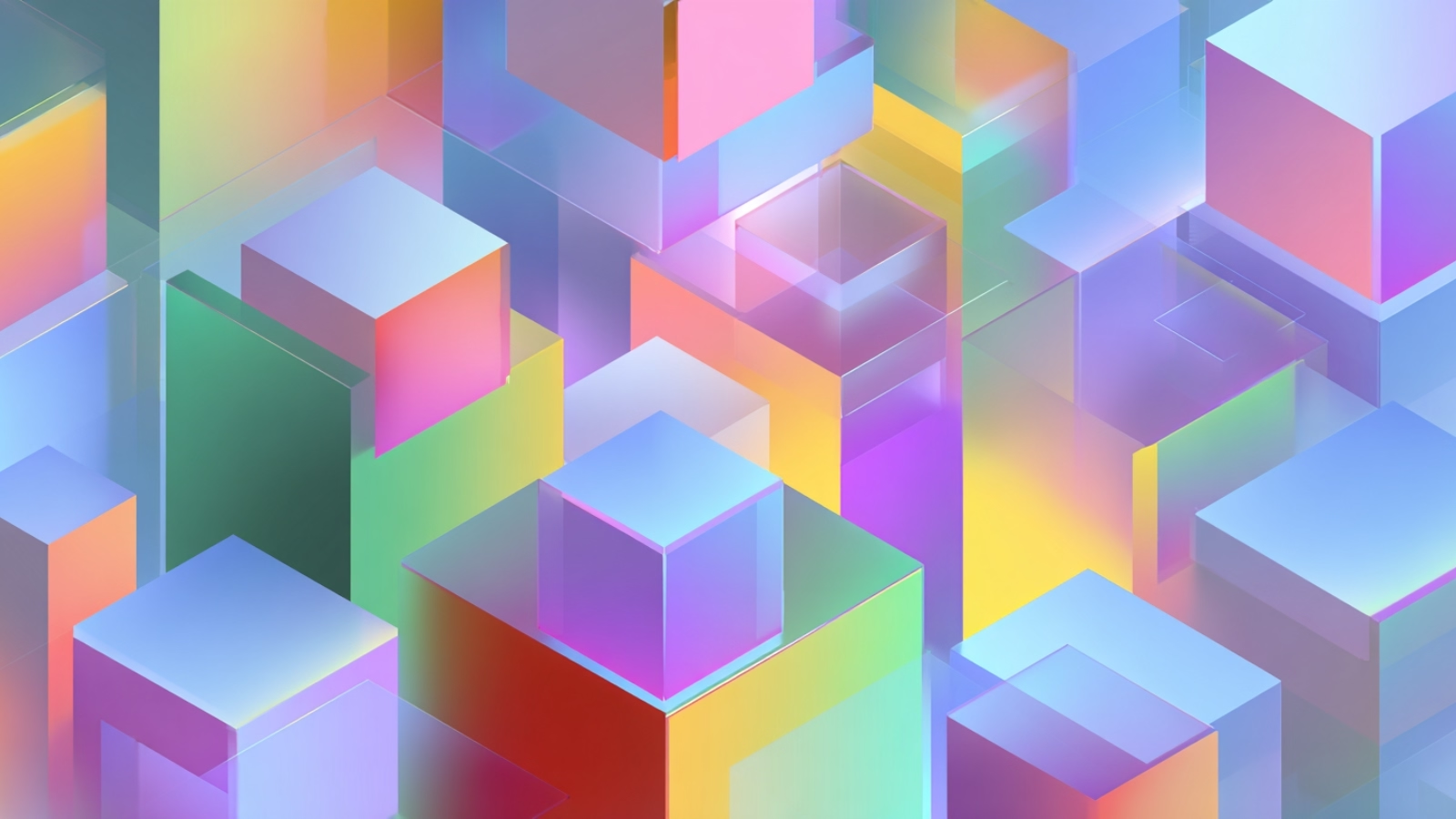
If you’ve ever worked with APIs, image uploads, or email attachments, you’ve probably seen long strings of random letters and numbers that look like this:
SGVsbG8gd29ybGQh
That’s Base64 — a way of encoding binary data (like images, files, or text) into a plain text format that can be safely transmitted over the web.
Let’s explore what Base64 encoding is, how it works, and when you should use it.
🧭 What Is Base64 Encoding?
Base64 encoding is a method of converting binary data into a sequence of readable text characters.
It’s called “Base64” because it uses 64 different characters — the letters A–Z, a–z, numbers 0–9, and symbols + and /.
This makes it ideal for situations where raw binary data might not be supported or could cause errors when sent over systems that expect plain text, like email, JSON, or HTML.
💡 Why Base64 Is Useful
1. Safe for Text-Based Systems
Binary data can break text-based protocols like email or HTTP. Encoding it into Base64 makes sure it stays intact during transfer.
2. Works Everywhere
Because Base64 uses only standard ASCII characters, it can be used across almost every platform, language, and protocol without corruption.
3. Perfect for Embedding Data
Web developers often use Base64 to embed small images or files directly inside HTML, CSS, or JSON — avoiding the need for separate file requests.
⚙️ How Base64 Encoding Works
Here’s the basic idea:
Convert Data to Binary
Every character, pixel, or byte is represented as binary data (a string of 0s and 1s).Group the Bits
The input bytes are processed in 3‑byte chunks (24 bits), which are split into four 6‑bit values (since (2^6 = 64)).Map Each Group to a Character
Each 6-bit group is matched with a character from the Base64 index table.Add Padding (if needed)
If the input length isn’t a multiple of 3 bytes, the output is padded with=characters so the Base64 output length is a multiple of 4.
Example:
Original text:
Hello
Binary form (simplified):
01001000 01100101 01101100 01101100 01101111
Base64 encoded:
SGVsbG8=
🔁 What About Base64 Decoding?
Decoding reverses the process: it takes the Base64 text and converts it back into its original binary form.
For example:
SGVsbG8= → Hello
This is how APIs and file upload systems handle encoded data — they decode it back into usable files, text, or images.
🧱 Common Uses of Base64
Image Embedding:
<img src="data:image/png;base64,iVBORw0K...">Email Attachments (MIME encoding):
Ensures binary attachments are transmitted safely.API Communication:
Some APIs encode binary files (like PDFs or images) as Base64 strings.Authentication Headers:
Authorization: Basic dXNlcm5hbWU6cGFzc3dvcmQ=(username:password encoded).
🚫 When Not to Use Base64
Base64 is useful, but it’s not always efficient:
- It increases file size by about 33%.
- It’s not encryption — anyone can decode Base64 easily.
- Large images or videos should not be embedded this way in production.
So while Base64 is great for small assets or safe data transfer, don’t rely on it for security or performance.
🧰 Try It Yourself
Want to see Base64 in action?
You can use the Tooladex Base64 Encoder / Decoder to quickly convert text to Base64 and Base64 back to text (Unicode-safe via UTF‑8), entirely in your browser.
It’s perfect for:
- Testing API payloads
- Embedding icons or SVGs
- Creating URL‑safe Base64 (uses
-/_and omits=padding) - Wrapping output at 76 characters per line for MIME (encoding only)
- Converting text snippets quickly (Base64 is encoding, not encryption)
🧠 Final Thoughts
Base64 encoding is one of those invisible technologies that keeps the web running smoothly.
From email attachments to embedded images and API responses — it’s everywhere.
It doesn’t encrypt data, but it ensures that binary information stays safe, readable, and compatible across the internet.
Next time you see a long string of random characters in your code, you’ll know — it’s not gibberish, it’s Base64.
Base64 Encoder / Decoder
Convert text to and from Base64. Supports URL-safe output and optional 76‑char MIME line wrapping.