How to Convert Text Case: A Complete Guide to Every Text Transformation
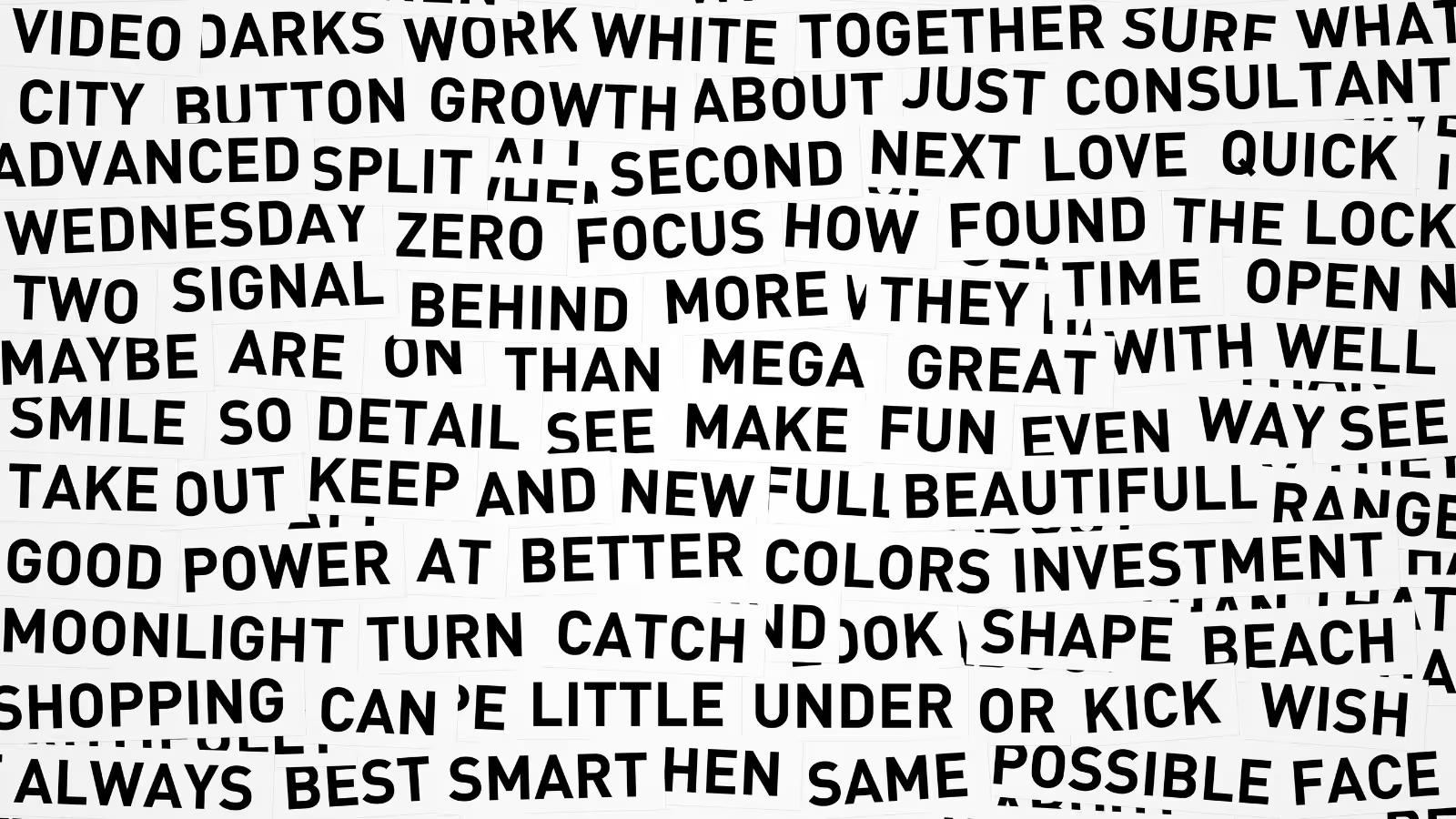
Changing text case is one of the simplest but most common formatting tasks — whether you’re a writer, developer, student, or content creator.
Maybe you need UPPERCASE for a headline.
Or Title Case for a blog title.
Or camelCase for programming.
Or maybe you just accidentally left Caps Lock on and need to fix it quickly.
That’s where a Case Converter tool becomes incredibly useful.
In this guide, we’ll break down every major case style, show examples, and explain when each one is used.
You’ll also learn how the Tooladex Case Converter can transform text instantly.
🧭 Why Case Conversion Matters
Case formatting affects:
- Readability
- Professional appearance
- Coding conventions
- SEO and URLs
- UI/UX consistency
- Brand identity
- File naming
- Data formatting
Instead of rewriting text manually, a case converter automates everything — instantly and error-free.
🔤 Case Types Explained (With Examples)
Below are the most common text case transformations and when to use them.
🔹 UPPERCASE
All letters are capitalized. Useful for headings, emphasis, warnings, banners, and stylistic text.
Example:
HELLO WORLD
🔹 lowercase
All letters are lowercase. Common for URLs, filenames, CSS class names, or a minimalist style.
Example:
hello world
🔹 Title Case
Capitalizes the first letter of each major word. Standard for book titles, blog titles, and headlines.
Example:
Hello World
🔹 Sentence case
Capitalizes only the first letter of the first word in a sentence. Ideal for paragraphs and natural writing.
Example:
Hello world. This is a sentence.
🔹 camelCase
First word is lowercase; each following word starts with uppercase. Very common in JavaScript and many programming languages.
Example:
helloWorld
🔹 PascalCase
Every word is capitalized with no spaces. Used heavily for classes, components, and constructors in programming.
Example:
HelloWorld
🔹 snake_case
Words are separated by underscores. Common in Python, Ruby, and database naming conventions.
Example:
hello_world
🔹 kebab-case
Words are separated by hyphens, all lowercase. Popular in URLs, filenames, and CSS classes.
Example:
hello-world
🔹 CONSTANT_CASE
Uppercase letters with underscores separating words. Used for environment variables and constants.
Example:
HELLO_WORLD
🔹 dot.case
Words are separated by dots. Rare but used in file naming and certain naming conventions.
Example:
hello.world
🔹 path/case
Words are separated by forward slashes. Useful for directory structures, imports, and URLs.
Example:
hello/world
🔹 sWaP cAsE
Reverses the capitalization of every letter. Uppercase becomes lowercase and lowercase becomes uppercase.
Example:
hELLO wORLD
🛠️ The Fast & Easy Way: Use the Tooladex Case Converter
The Tooladex Case Converter lets you switch between all of the above styles instantly.
Just paste your text — or type — and choose the format you want.
✔ Supports all major case styles
(UPPERCASE, lowercase, Title Case, camelCase, PascalCase, snake_case, kebab-case, and more)
✔ Fast and intuitive
Results update instantly as you type.
✔ No downloads or logins
Runs directly in your browser.
✔ Completely private
Your text never leaves your device.
✔ Perfect for every use-case
- Writers
- Developers
- Students
- Marketers
- Designers
- Social media creators
Whether you’re formatting code, preparing a headline, or fixing messy text, this tool saves you time and prevents errors.
🧠 Final Thoughts
Text case formatting might seem simple, but it has a big impact on clarity, style, usability, and professionalism.
Knowing when to use each format — and having a tool that does it instantly — makes your workflow much smoother.
The Tooladex Case Converter is the fastest, easiest, and most accurate way to transform text into any format you need.
Try it on your next project — it takes only one click.
Case Converter
Convert text between different case formats: uppercase, lowercase, title case, camelCase, PascalCase, snake_case, kebab-case, and more.