What Is JSON? A Beginner-Friendly Guide to Understanding and Formatting JSON Data
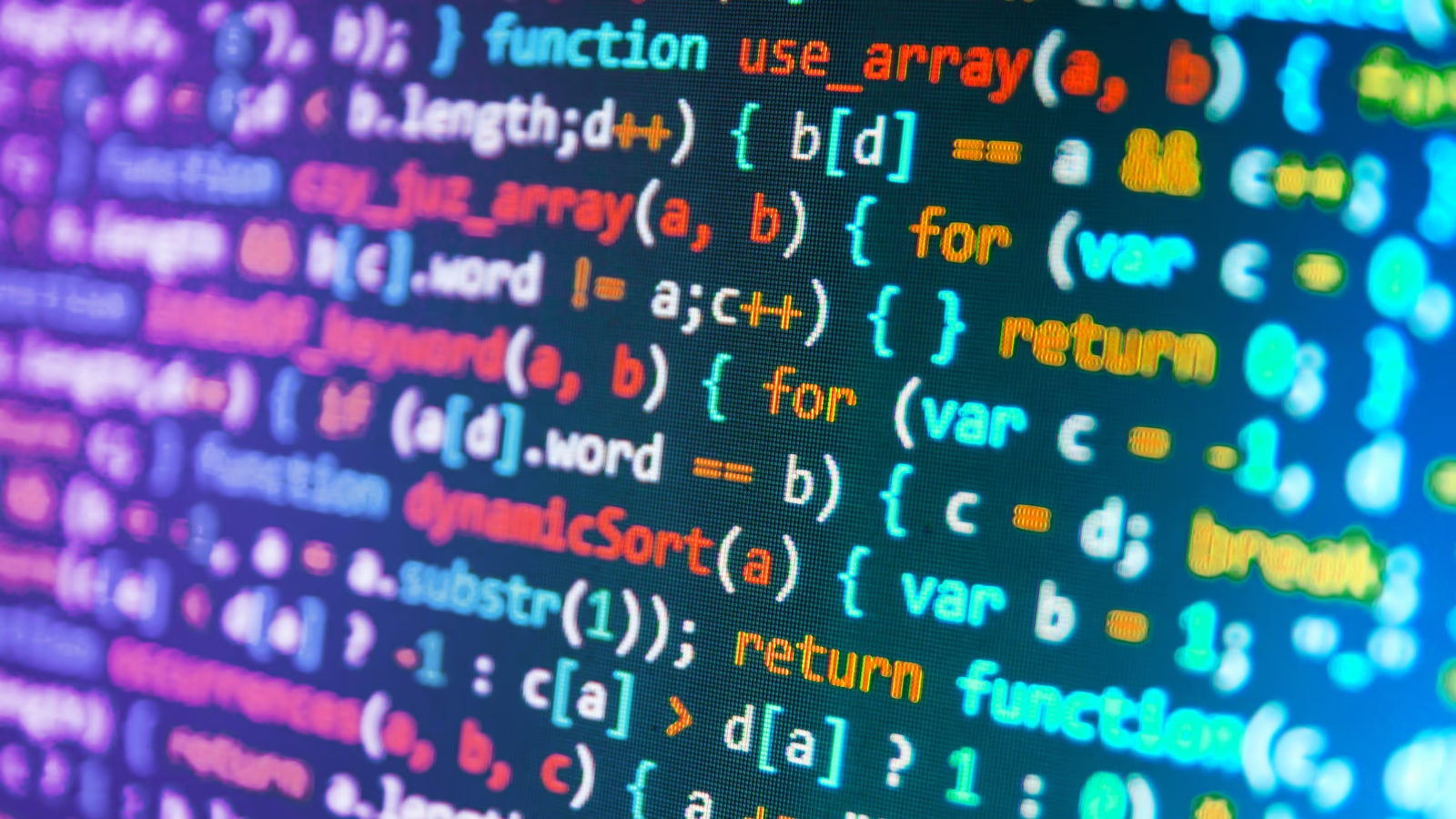
If you’ve ever worked with APIs, configuration files, or modern web apps, you’ve certainly encountered JSON.
It has become the universal language of the web — compact, readable, and easy to use across almost every programming language.
But what exactly is JSON? Why does formatting matter? And how can a good formatter make your workflow faster and easier?
Let’s break it down.
🧭 What Is JSON?
JSON (JavaScript Object Notation) is a lightweight data format used to store and exchange information.
It looks like this:
{
"name": "Alice",
"age": 28,
"isMember": true
}JSON is:
- Human-readable
- Easy for machines to parse
- Widely supported
- Language-independent
This makes it perfect for APIs, settings files, database responses, and more.
💡 Why JSON Is So Popular
⭐ 1. Easy for Humans to Read
JSON uses a simple structure of key-value pairs, arrays, and objects. Even beginners can understand it quickly.
⭐ 2. Perfect for APIs
Most modern APIs return JSON responses, including:
- OpenAI
- Stripe
- GitHub
- Firebase
- Supabase
⭐ 3. Universal Support
Virtually every programming language can read and write JSON effortlessly.
⭐ 4. Lightweight & Efficient
JSON files are compact, easy to transmit, and widely used across web and mobile apps.
⚠️ The Problem: Messy or Minified JSON
Real-world JSON often looks like this:
{"user":{"id":1,"name":"Alice","roles":["admin","editor"],"active":true},"settings":{"theme":"dark","notifications":false}}This makes it hard to:
- Debug
- Edit
- Understand
- Share with teammates
That’s where formatting becomes essential.
🧱 What Is JSON Formatting?
JSON formatting transforms messy or minified JSON into clean, readable, properly indented structures.
❌ Before (minified)
{"name":"Alice","age":28,"isMember":true}✅ After (formatted)
{
"name": "Alice",
"age": 28,
"isMember": true
}Formatting helps you spot errors, understand nested structures, and debug API responses much faster.
🧰 Why You Need a JSON Formatter
A JSON formatter helps you:
✔ Validate JSON
Catch missing commas, stray quotes, or mismatched braces.
✔ Pretty-print messy data
Convert dense JSON into clean, readable text.
✔ Minify JSON
Shrink formatted JSON for optimized production use.
✔ Improve your workflow
Format, inspect, and copy JSON instantly.
🚀 Try the Tooladex JSON Formatter
The Tooladex JSON Formatter is a fast, free, browser-based tool that helps you:
- Format (pretty print) JSON
- Validate JSON
- Minify JSON
- Debug API responses instantly
- Copy formatted output instantly
And everything runs locally in your browser — no data is uploaded or stored.
It works with strict JSON (the same rules as JSON.parse), and formats/minifies in real time as you type or paste. In format mode, you can choose indentation (1, 2, 4, 8 spaces, or tabs).
It’s ideal for:
- Developers
- Students
- API testers
- Backend engineers
- Anyone working with structured data
🧠 Final Thoughts
JSON is one of the most important data formats in modern development — but messy or invalid JSON can slow you down.
A good formatter saves time, reduces confusion, and makes complex data easy to work with.
Whether you’re debugging an API, editing config files, or sharing data across a team, the Tooladex JSON Formatter gives you a clean, simple, and reliable way to work with JSON — all in one click.
JSON Formatter
Format, validate, and minify JSON. Beautify JSON with customizable indentation or compress it to a single line.